Computer technical terms
Explainations as to what certain terms are related to like computer parts, services, etc.
Basic Computer Terms

COMPUTER REPAIR TECHNICIAN
A computer repair technician is a person who repairs and maintains computers as well as provide support.
The technician’s responsibilities may extend to include building or configuring new hardware, installing, and updating software packages, and creating and maintaining computer networks.
PC (Personal Computer)
PC is short for personal computer which means a computer that belongs to and operated by the individual. The usual term for desktop computers.
Laptop
Laptop is a small compact version of a PC, where all the parts are connected all in one. They can be carried around quite easily.
Apple MAC (iMac, MacBook, Mac Mini)
A group of computers that are designed by Apple. Known for ease of use, aluminum and minimalist designs. Popular for students, businesses and creative hobbies, etc..
Computer Networking
Allows many devices to connect up with one another to share data, internet, messages, video calls, visit websites, etc.
Main Components

MOTHERBOARD (PC MAINBOARD)
The motherboard is a printed circuit board which is the main board that holds all the major components in a computer and connects them all together allowing them to communicate with each other.
Such as the CPU & RAM, it also has other connectors for other components like SATA, M2, Fans, USB, Audio, Speaker, Wireless, VGA, DVI and more.
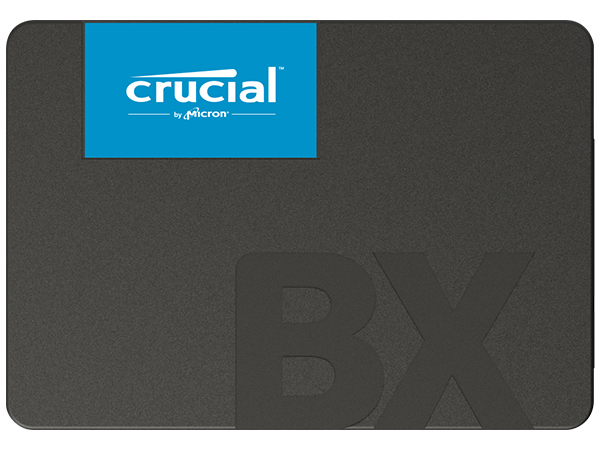
SSD (SOLID STATE DRIVE)
A solid-state drive is a storage device that uses integrated circuit chips to store data on flash memory.
There are several types of SSD drives which allow for different speeds, abilities, and slot types.
This type allows the drive to be more resilient to knocks and drops as well as being much faster than normal HDD drives.
SSD drives can increase speeds from 4 – 10 x or even further depending on the system.

RAM (RANDOM ACCESS MEMORY)
RAM is a long thin rectangle PCB board that holds storage chips that slot into the motherboard on your computer which help to provide a quick and temporary storage.
Random access memory is a form of computer memory that can be read or changed in any order and mostly used to store needed data and code.
Data cant be stored long term on RAM.
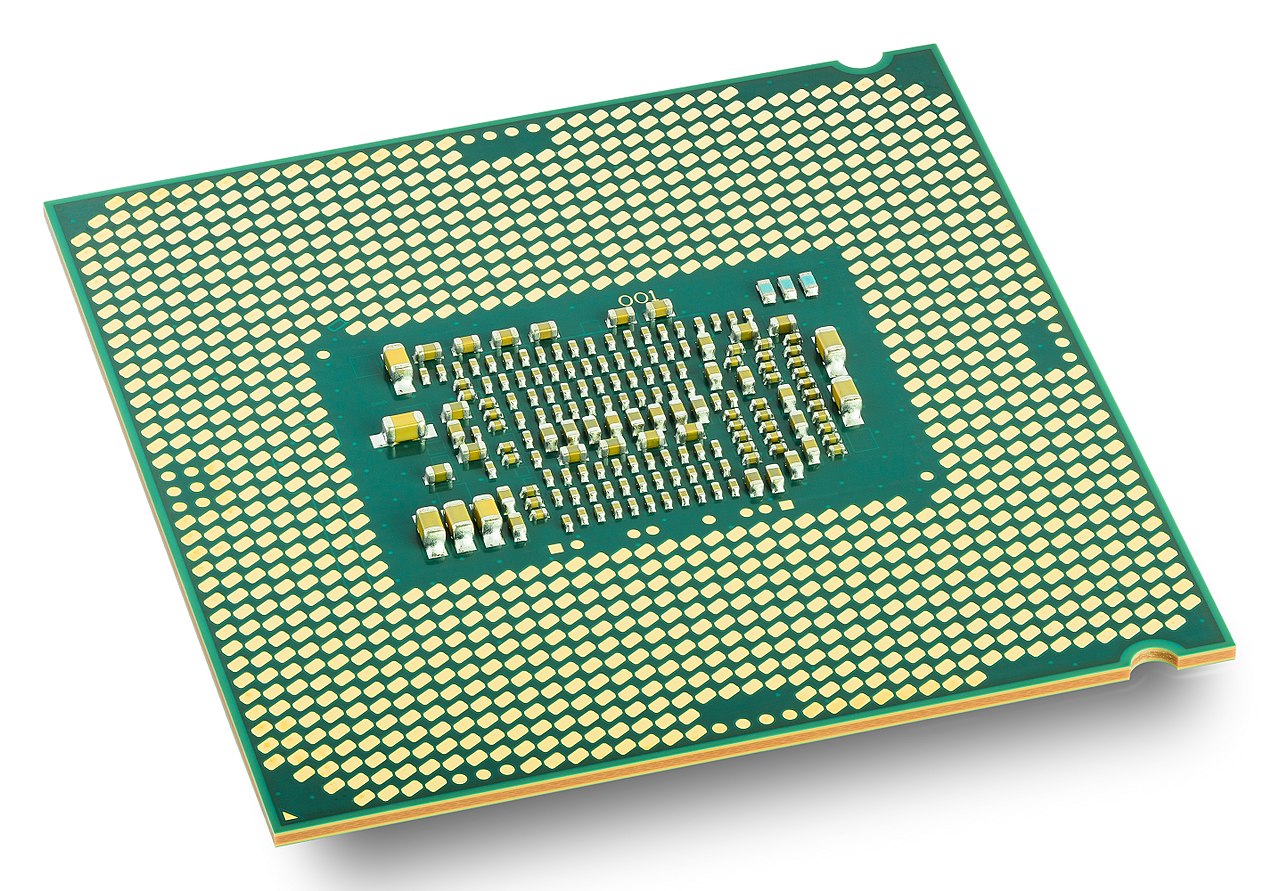
CPU (CENTRAL PROCESSING UNIT) - PROCESSOR
A chip in the computer that is like the brain and is the electronic circuitry within a computer that executes instructions that make up a computer program.
Two major brands include: Intel & AMD

VIDEO CARD (GRAPHICS)
A video card otherwise known as graphics card is an expansion card that fits into the motherboard to provide an output to the monitor which allows you to view images or video.
Different modes of graphics include integrated or dedicated graphics.
Integrated being built into the motherboard or processor and dedicated being a seperate expansion card which has its own resources.

WIFI ADAPTER (WIRELESS NETWORK INTERFACE CONTROLLER)
A WIFI adapter is a network interface controller that connects to a wireless network instead of a network that requires a wire.
This allows you to connect to the router to access the internet without you having to use cables.

POWER SUPPLY
The power supply supplies the power to the components of the computer for it to run.
External Devices

COMPUTER MONITOR
A computer monitor is a device that displays information sent from the computer in a visual form.
A monitor usually consists of the display panel, casing, stand and power supply.
Monitors have a variety of different connectors including VGA, DVI, Mini-DVI, HDMI, Mini-HDMI, and others.
Monitors also come in diverse types of display and resolution. Most common now being LED (with different grades) and resolutions including 1080, 4K, 8K, etc..

MODEM ROUTER
Modem router is a router that comes with a modem built into it. The modem is usually capabale of connecting to ADSL, NBN or other types of connections. Some also come with the ability to fall back to 4G incase of line issues.
The router part helps to transfer data packets between computer networks and devices on the network. One of the main uses of this is to allow browsing on the internet or checking email.

COMPUTER MOUSE
A mouse is a pointing device that detects motion from a surface (usually flat). The motion moves the pointer (cursor) on the screen.
It also comes with buttons usually the left and right which allow you to open applications, move things around , etc..
They can also come with a middle scroller and side buttons.

COMPUTER KEYBOARD
A keyboard is a device that acts like a typewritter which is fitted with electronic switches which send the keystrokes to the computer which in turn makes it visible on the screen.
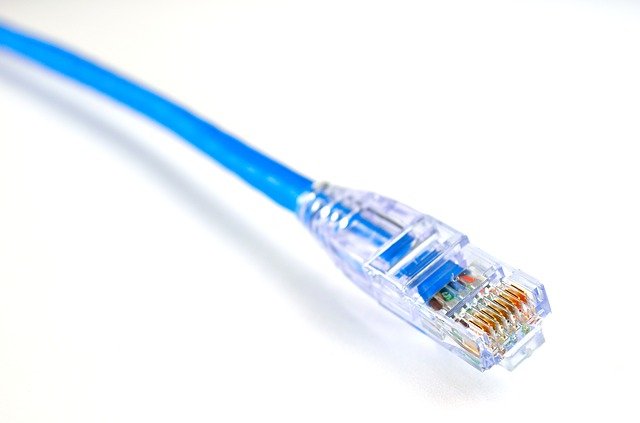
NETWORK CABLES (ETHERNET)
Network cables are used to connect one device on the network to other network devices or to connect two computers to share other devices like printers and scanners.

ETHERNET OVER POWER
Allows you to run data over electrical power on existing wiring in the property.
Saves having to lay extra cable or if you are having issues with wireless.

WIRELESS REPEATER (EXTENDER)
A Wireless repeater or otherwise know as extender is a device that hooks up to an existing router or access point and amplifies the signal as to increases the overal strength of the signal and spread it further around a location.
Phrase terms
COMPUTER SPEED UP
When a computer is running slow the computer may need a cleanup , software troubleshooting and optimisations for it run quickly again.
In the worst case scenario, hardware will need to be replaced or a new computer.
COMPUTER NOT BOOTING
The computer wont boot in anyway be it black screen, no power, blue screen, stuck at spinning wheels.
Software or hardware can cause these types of problems.
