Diagnosis, Upgrades & Fix
Laptop
Repairs
We provide troubleshooting and computer repair services for your notebook / laptops software and hardware, we are a home-based business located in Diamond Creek.
Call us on 0479 100 163
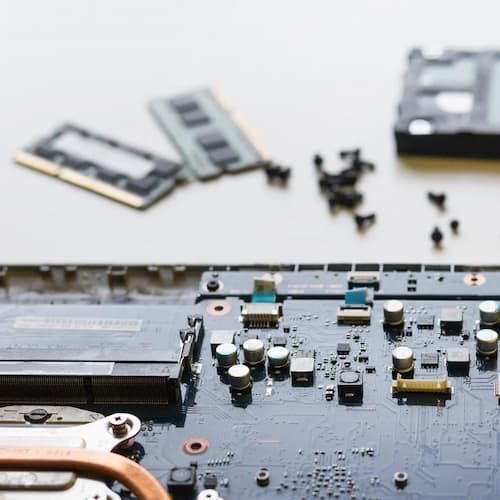
Located nearby in Diamond Creek
We can repair and provide support for various laptops
We are located in Diamond Creek and provide laptop repairs and support to nearby suburbs including Nillumbik for the majority of different types and brands of laptops.
We can repair a variety of different problems that you may be experiencing with your laptop anything from software to hardware.
Laptop brands we fix include:
Acer, Asus, Alienware, XPS, Dell, Dynabook, Gigabyte, HP, Lenovo, LG, Metabox, Microsoft Surface, Razer, Samsung, Toshiba, Leader, Fujitsu, MSI
Common services we can help with
These are some of the common services we carry out. Scroll down to see what else we also do.

Laptop Screen Replacements
We can repair or replace broken, pixelated, cracked or black screens.

DC Jack Repair
We can fix wobbly , non contacting or broken laptop charging sockets.

Broken Laptop Hinge Repairs
We can repair or replace a broken laptop case hinge / screen casing.

Liquid Spill Cleanups
Remove liquid and corrosion from a laptop spill.
Other services we provide include
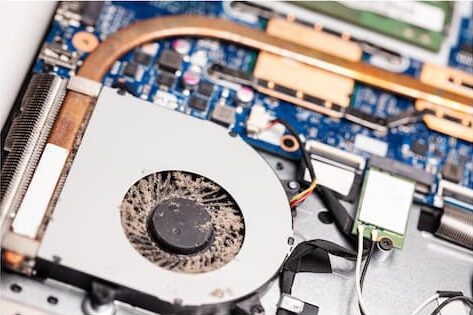
Software / Operating System Issues & Upgrades
We can diagnose and repair OS and Software problems.
Repair / Replace Faulty Hardware
We can diagnose and repair your hardware faults or replace the faulty parts.
Software Issues
Troubleshoot and repair software problems
Panel / Cover Replacements
We can replace damaged laptop casing top or bottom.
Insurance Damage Reports
We can write out a report for damages done to your laptop so you can claim on insurance.
Motherboard Repairs / Replacements
We can try get your existing laptop motherboard working or replace it to get the laptop working again.
Overheating
Diagnose the cause and fix the reason of the overheating.
Not Booting
Find the cause why its not booting and see if we can get it running again.
Wireless Problems
Repair faulty wireless adapters or replace them.
SSD Hard Drive Upgrades
Upgrade your old hard drive to a new faster SSD drive or replace your existing SSD.
Optical Drive Replacement
We can repair or replace faulty CD/DVD Drives.
Laptop Cleaning
We can clean the your laptop internally, externally and also your operating system/software.
Battery Replacement
Reset or replace a faulty battery with a new one.
Data Recovery
We can recovery data from your failed laptop hard drive or laptop
Keyboard / Touchpad Replacements & Repairs
We can replace your faulty keyboard or touchpad with a new one or try and get your existing one working.
Laptop Charger Replacements
We can get a replacement laptop charger to replace your current faulty charger
Other things we can help with include
Speeding up your laptop
Diagnose what could be causing the notebook/laptop to not run at its full speed and what can be done to fix it.
Forgotten login password or other passwords
Recover or reset the password for your operating system login on your laptop.
Corrupted Hard Drive
Repair the corrupted file system on your laptop which could have possibly happened from hardware issues or by software updates.
Email Setup & Repairs
We can help to diagnose and fix your email issues including Outlook, Thunderbird and various other clients. We can also setup the accounts for you in your mail client.
Stuck at the Windows boot up screen or Windows not booting
Diagnose the reason behind Windows not booting up and repair the cause of the issue.
Hard drive is full and running out of space
Help to free up space from your hard drive or install a new hard drive (while transferring existing data) to increase disk space.
Improve hard drive speed by upgrading to an SSD
Upgrading your old mechanical hard drive to a new SSD can help to breathe new life into your laptop.
Strange noises
We can diagnose and fix the weird noises that may be coming from your laptop.
