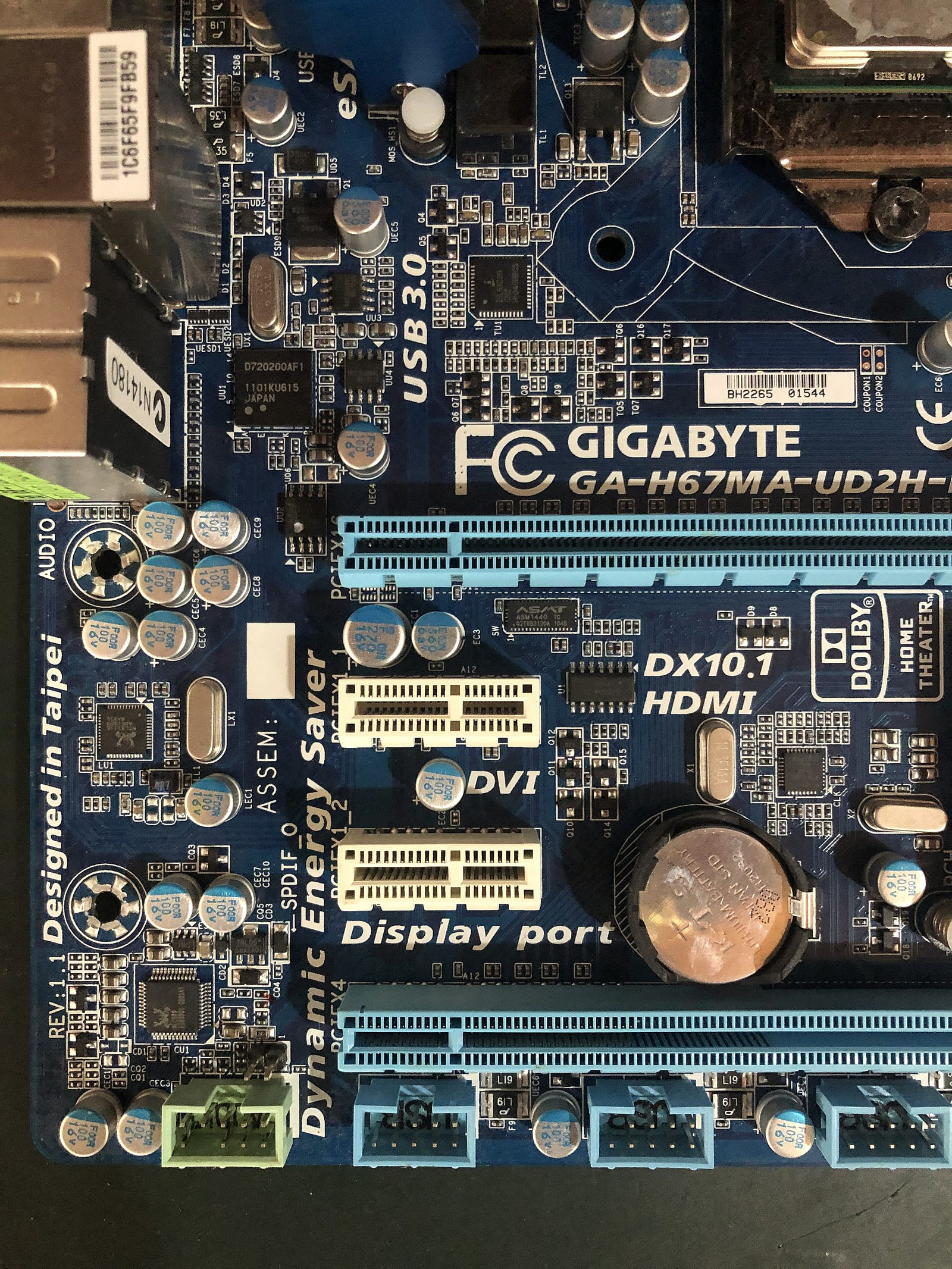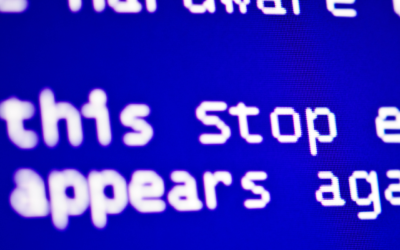What is the CMOS?
The CMOS is a small, battery powered onboard chip that stores the BIOS settings of your computer which stores important information about what hardware is fitted to the motherboard as well as provides information to the drivers so they can be detected and instructed. The CMOS also stores date and time information.
If you think your CMOS battery needs replacing you can call us to have your computer repaired.
When the CMOS battery starts to lose power and strength, the BIOS starts to lose data and the computer can begin to not work correctly.
Some of the signs of a failing CMOS battery:
- The date and time wont hold in the computer settings and will keep resetting.
- Your computer will sometimes turn off or not start and will generally show startup errors explaining an issue with the battery. (CMOS checksum and read error)
- Drivers may stop working, it can trigger driver blue screens and crashes.
- Might not be able to locate the mouse, keyboard or printer.
How to replace a faulty CMOS battery?
When replacing a CMOS battery you will need the correct battery that’s been used with the motherboard. To access the motherboard you will need to open up the computer or you can check the motherboard manual that came with the computer if you received one.
Important: Make sure you turn off any power and unplug the cords before opening up the computer, and let it sit for a few minutes to make sure any left over electricity is gone. (Laptops will be a little bit more difficult sometimes, depending on the model and would be recommended to remove the battery as well as the power cord just to be safe). Also using an antistatic wristband and mat can help to prevent damage to your computer parts.
Important: Make sure you learn about risks and harm that can be caused by accessing the internals of a computer or laptop. This post is just given as a basic guide on how a CMOS battery can be changed.
You will see the round battery situated on the motherboard.
You can use a screw driver to push the little lever on the side of the socket and the battery should pop out.
When replacing the battery you want to make sure you get the battery with the same voltage. You can take the battery with you to the shop to make sure its an exact match.
After you have purchased the battery you can just click it into place on the motherboard and close up the computer then it should be all good to go.
You should be able to tell straight away if it worked as the clock will stick when you set it and you wont receive any messages or weird problems, hopefully!
Removing the CMOS battery can also reset your BIOS so any configurations that were stored in there may need to be set again.