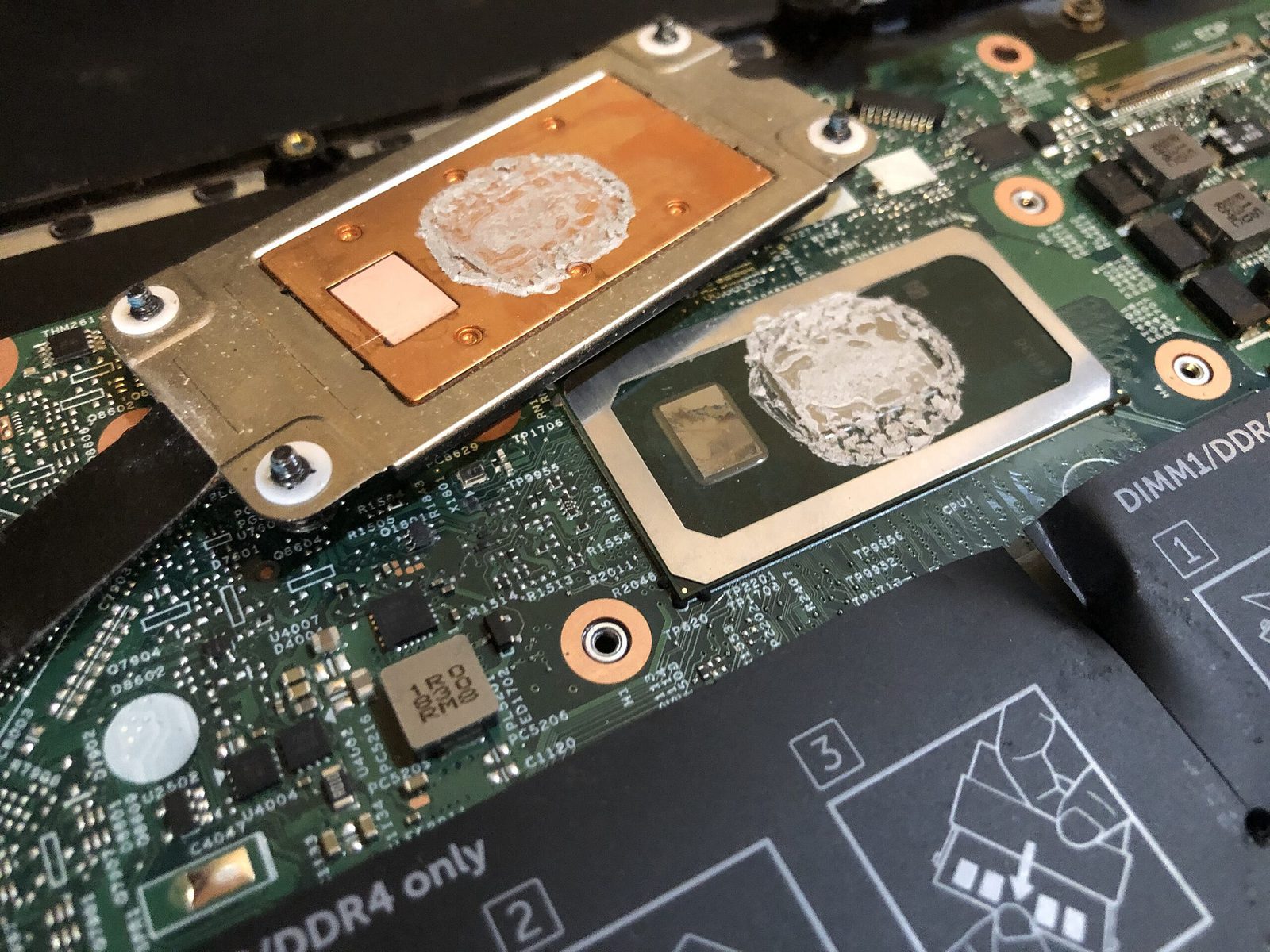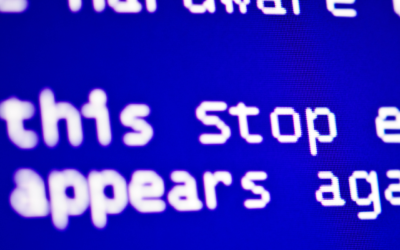What is causing my computer to slow down?
There are two main areas of a computer that can cause it to slow down and these two are software and hardware.
The software aspect is probably more common for slowing down a computer and can be more complicated than the hardware aspect.
But the hardware is generally a bit quicker and could probably cost you more to fix. A computer technician could help to identify this problem quickly and help fix it for you.
Software problems
Software isn’t perfect and so we run in to problems from time to time. Each program is usually designed by different people and so they can conflict with other programs written by other people.
They try to follow certain operating system guidelines and standards as to minimise the problems that we run into but from time to time they can creep in and cause weird things to happen.
Antivirus programs can cause problems with other types of software stopping them from working properly as well as causing problems with networking and the internet as they monitor drivers and network adapters to provide security against malicious software.
Sometimes updates come through that can completely stop your internet from working or damage certain parts of Windows. Antivirus programs can also use massive amounts of resources especially if there is something wrong with it.
Corrupted drivers in Windows can be another issue with slowing of your computer as Windows will try and use the drivers but because they aren’t responding properly it can cause all sorts of weird performance issues.
Malicious extensions or search engines in the browser that may have crept in there when you have been searching the web or you may have installed. Some extensions have been know to run tasks on computers without people knowing about it.
Hardware problems
Hardware problems are probably more straight forward to fix when it has been found out what the issue is.
If its a hard drive which is failing it can be a sensitive issue and the data will need to be backed up immediately as delaying it can make it harder to retrieve, in worst case scenarios a data recovery might need to be carried out to get the data.
But most other parts can just be replaced. The only problem being the price of replacing the parts.
A factor here could be the overheating of components, cleaning out the dust and applying new thermal compounds can help.
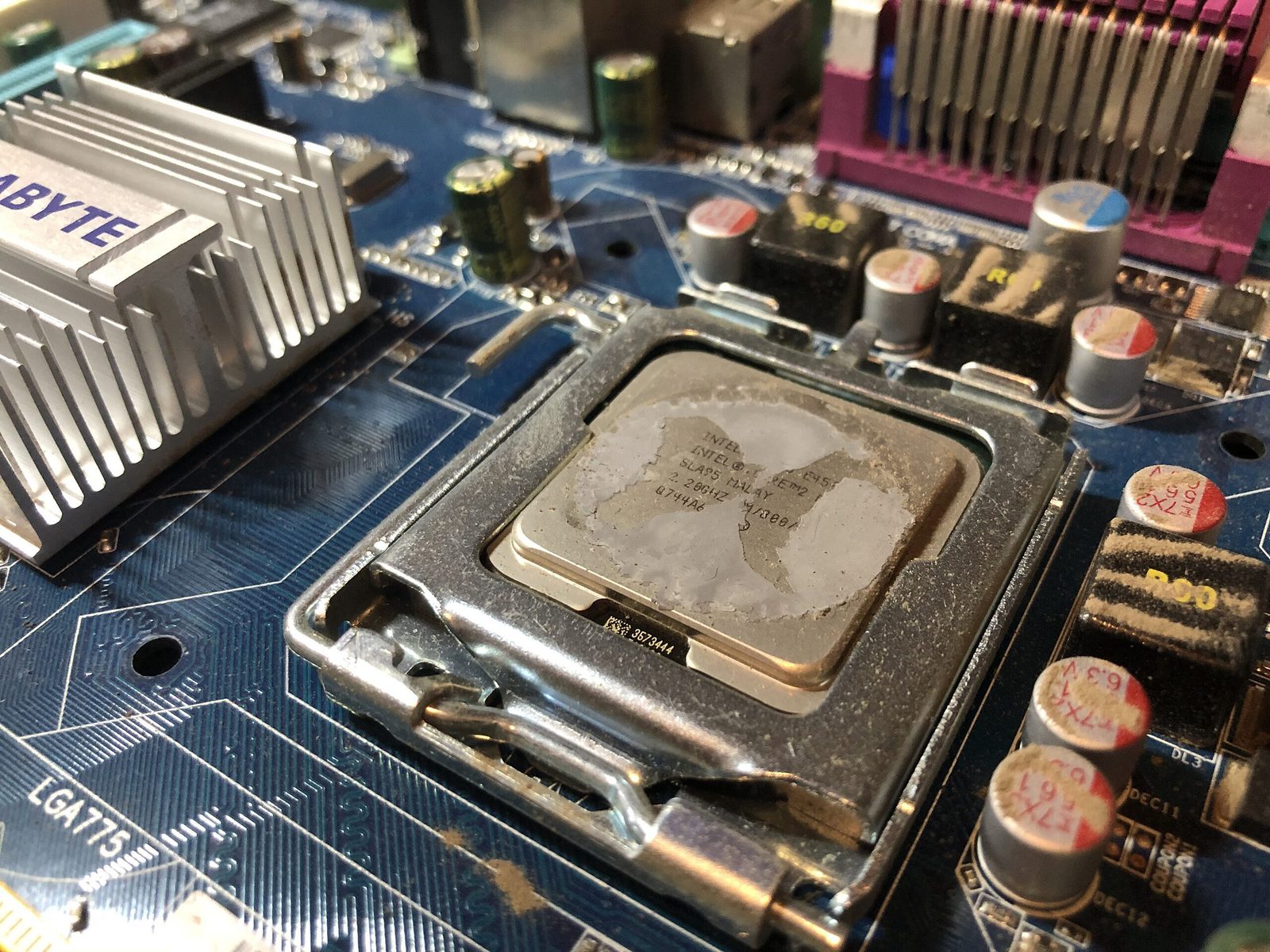
Do computers slow down with age?
Computers can generally slow down with age because the quality of the computer parts start to degrade, but some computers can still work fast after a long amount of time.
They generally start to slow down because the latest software needs more resources to run and the hardware starts to fail. If the inside of the computer is kept cool and dust free as well as not running 24 hours a day all the time you probably have a higher chance of the computer lasting longer.
At times it might not be the hardware that is slowing your down but Windows or your MAC operating system might not be working correctly.
How can i fix a slow computer?
To speed up your computer again first you need to find why its running slow. First thing we usually do is go straight to the Task Manager if its Windows or Activity Monitor if its a MAC computer.
This will let you know if anything is running in the background which is using resources and consuming the hard drive, RAM or CPU. To detect this you will need to look at where a program would be using a high percentage of the hard drive, RAM or CPU.
If it looks like a program you know you could probably close it down or uninstall it from the computer if you don’t need it. If you don’t know whats showing in there it might do well to first run a virus scan on the computer and check for anything bad that might be running.
If its an antivirus program that is consuming resources it might do well to try updating it or uninstalling and reinstalling it again. Or try using another recommended antivirus program.
Next would be to go through your programs that are installed and remove any you don’t know or don’t use. Being careful not to remove anything important.
Next would be to update your browsers that you may be using for example: Microsoft Edge, Chrome, Firefox or Opera
If Windows, starting up MSConfig and disabling unnecessary startup programs and services can help.
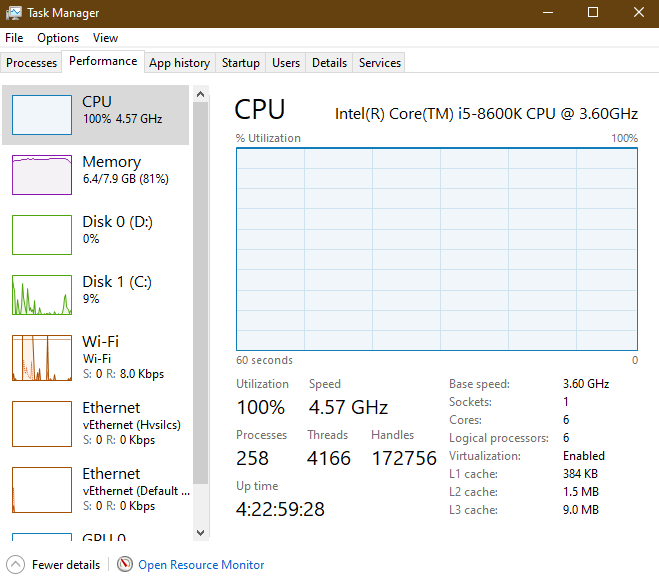
After that has been carried out, checked and cleaned would be to check the Event Viewer if in Windows to see if theres any errors which could be contributing to the slow down. It will give information to if theres a hardware issue or faulty programs.
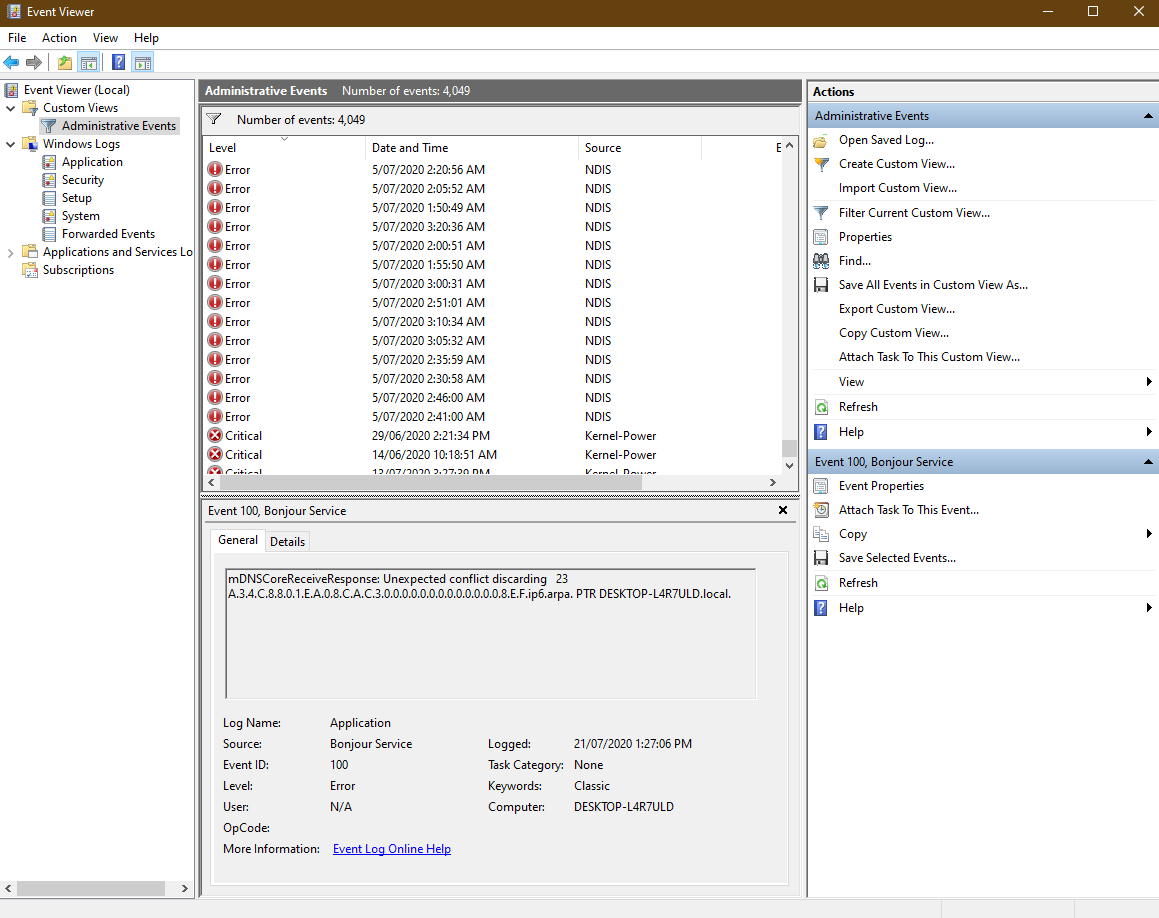
Next would be to update your operating system (Windows / MAC) to the latest version or update. As these can fix lots of problems. Or if Windows 10 checking to see if there are any issues with the current update you might have updated to and if so revert back to the previous version.
Next would be to update your drivers to the latest versions. Depending on your computer motherboard you can visit the manufacturer and download the latest drivers they recommend otherwise it should be okay to use the latest ones given by Windows or MACOSX
Windows / MACOSX can be tweaked for performance to increase the speed which there are many guides on the internet on how to do this.
Next would be diagnosing hardware to detect issues that may be causing slow down. A failing hard drive can slow down over time making it hard to do anything on the computer so it might be a good idea to switch to a new hard drive.
If your using the old mechanical hard drives it may be a good idea to upgrade your hard drive to a new solid state drive (ssd) anyway as these can improve the performance greatly by 4x – 10x or even more.
Lots of the time a failing hard drive can be detected by running a piece of software call GSmartControl for Windows or Disk Utility on the MAC. GSmartControl will give you a report on anything that might be failing by showing red numbers and whats failing or reaching end of life.
Other hardware issues may be a bit more complicated to diagnose and may need someone experienced to diagnose but there are also various guides on the internet to help you.
What is slowing down my laptop?
Laptops are pretty much the same as desktop computers but may be a bit more sensitive because they are carried around all the time.
The older and cheaper laptops may have low end parts compared to the desktop computers so may struggle a bit more compared. The newer type of laptops are getting much more powerful.
Touchscreen laptops can play up sometimes causing the computer to freeze or act strange, cleaning the screen of fingerprints can possibly fix this issue. If the screen is faulty the touchscreen part may need to be disabled in the Device Manager or BIOS.
Running the laptop on a low performance mode can possibly slow down your laptop as it might stop using the dedicated graphics card and use the onboard graphics and it can also lower the CPU speed to save on power. Increasing this to high performance mode can help but it will consume battery more.
An accumulation of dust and overheating (which thermal compound might be able to help with if damage hasnt been done) in the laptop can be a factor.