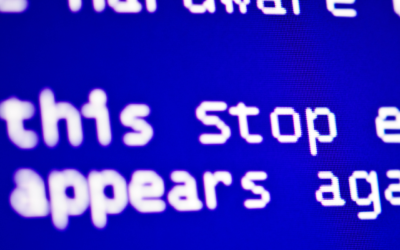Should you get your laptop screen repaired?
Laptops are generally expensive by themselves and when something goes wrong with it, it can be expensive to get your broken laptop fixed. So you would probably wonder if you should just throw the laptop out and buy a new one?
There’s a few things to consider before throwing it away and know its possible to change the screen yourself , if your really careful which can lower costs.
If you would like to keep your existing laptop it might be good idea to contact a computer technician , so they can assess if its worth it and for them to do the actual laptop screen repair.

Don’t Worry
The first step is not to get too stressed about something going wrong with your screen. Its common for laptops to break at some point. Especially if they are used for study. A cracked or damaged screen doesn’t always mean you have to replace the screen.
Minor issues don’t necessarily require you to replace the screen. For example:
- Minor scratches or dints
- Minor black pixels on the screen (You could probably wait it out a bit until it gets really bad)
- Minor loosening around the edges
If the laptop screen is slightly cracked and not a big deal you could probably still continue to use the laptop as it is if its not too much of a bother it should continue to work as it is but over time it might get worse.
Check your laptop warranty
Check to see if you have warranty still on your laptop and that it supports replacement of broken laptop screens. This can save you having to pay for the screen to be repaired as the manufacturer will repair it for you.
Find out how much repairs will cost
If you don’t have warranty on your laptop the next step would be to find how much it would cost to get the laptop repaired. You can can get a general idea by searching online or asking a computer repair company.
Each laptop model will have different costs depending on the difficulty of the repair and the cost of the replacement screen.
If its not more than a 1/3 the cost that you paid for the laptop if would be worth fixing. Anything too far over that probably would not be worth it. But depends if you like the laptop as well and want to continue to use it.
Laptop screens vary in price depending on the model and if its a touchscreen.
- On average a screen replacement could cost anywhere from $80 – $200+ (for the more common screens on normal PC laptops) and then the charge of the technician to install it.
- MacBook screen replacements can be much more expensive because they are proprietry and they may use the retina display panels and can range from $250 – $500+ . They may require the full assembly replacement as well which includes the back casing.
The difficulty of the laptop screen replacement is dependent on the laptop model, each has there level of difficulty to replace. Some screens can be replaced directly by taking off the surrounding plastic panel where other ones need the disassembly of the whole laptop to replace.
Attempt to replace the screen yourself
Its completely possible to attempt the replacement of the screen yourself but laptops come in all varying difficulties. So some can become very difficult.
- You need to make sure you order the correct screen for your model.
- You need to make sure any power is unplugged from the laptop including battery to prevent damaging the screen or laptop. (Lots of laptops have the battery built in so the laptop case will need to be opened to unplug the battery, while been careful to wear antistatic gloves, etc and not to damage any components)
- Depending on the model you will need to know how to remove the front stripping around the screen and undo any screws or adhesive holding the screen. Some screens require the complete disamantling the laptop including motherboard and hinge removal.
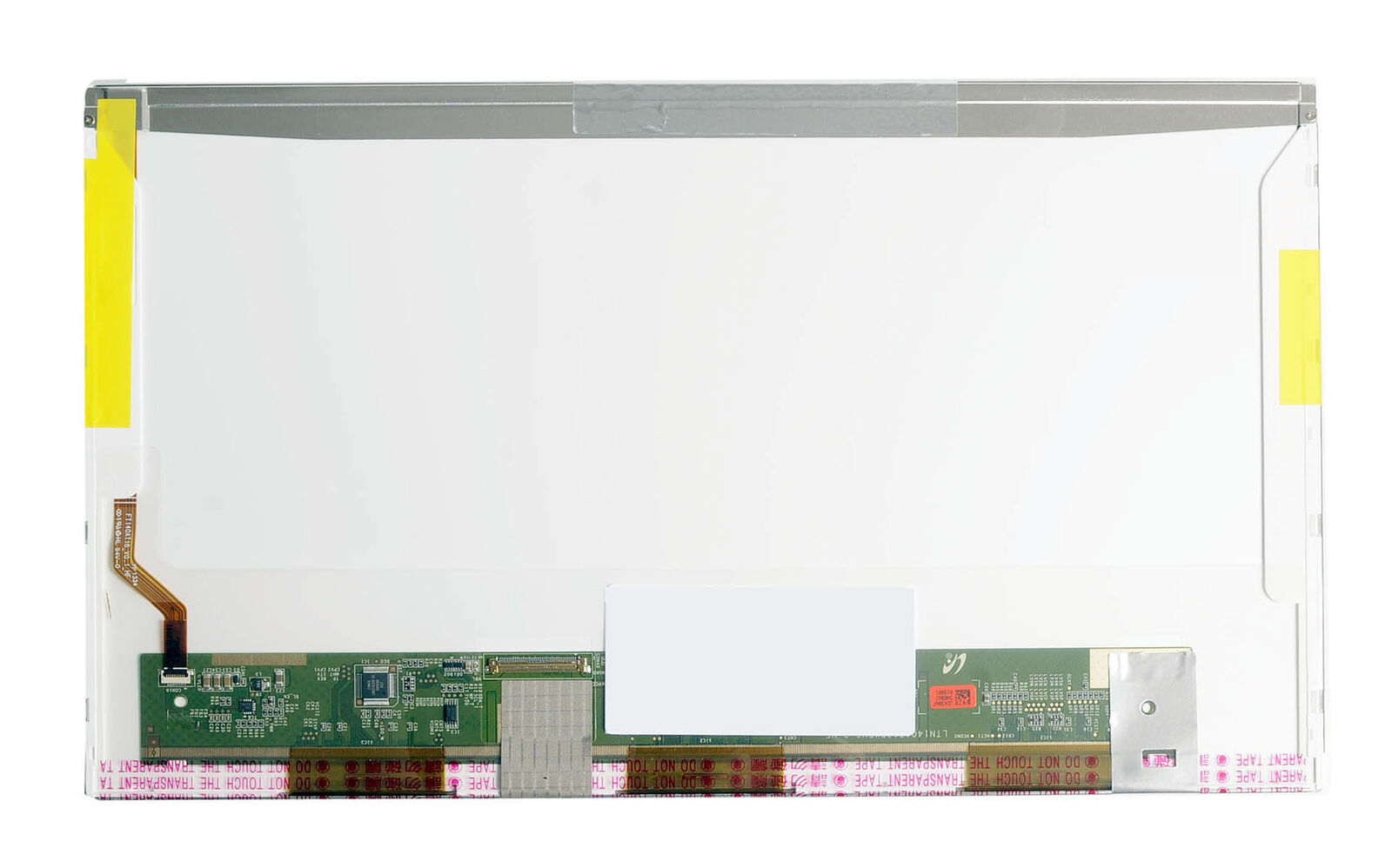
Plug in an extra monitor
If your laptop is stationary and doesn’t move around much you could possibly plug in an external monitor.
You can hook up a spare monitor to the laptop with the VGA cord or HDMI cable. There will be an HDMI or VGA socket on your laptop
Newer model laptops may require an extra adapter to allow the monitor to be fitted to your computer. Like a USBC converter or mini HDMI /DVI , etc.

Get a computer technician to do it for you
Computer technicians can help with your laptop screen repair because they know the workings of the laptop and are familiar with dismantling and repairing/replacing parts so it would be a safer approach but you will also need to pay for the time of the technician which will vary depending on the difficulty and the screen.
Some laptops are really quick and others can take a few hours or more. Newer laptops come taped onto the screen casing with special stretch adhesive and others types of methods.
Should you buy a new laptop?
Going with a new laptop will mean that you will need to do a backup and restore to the new laptop.