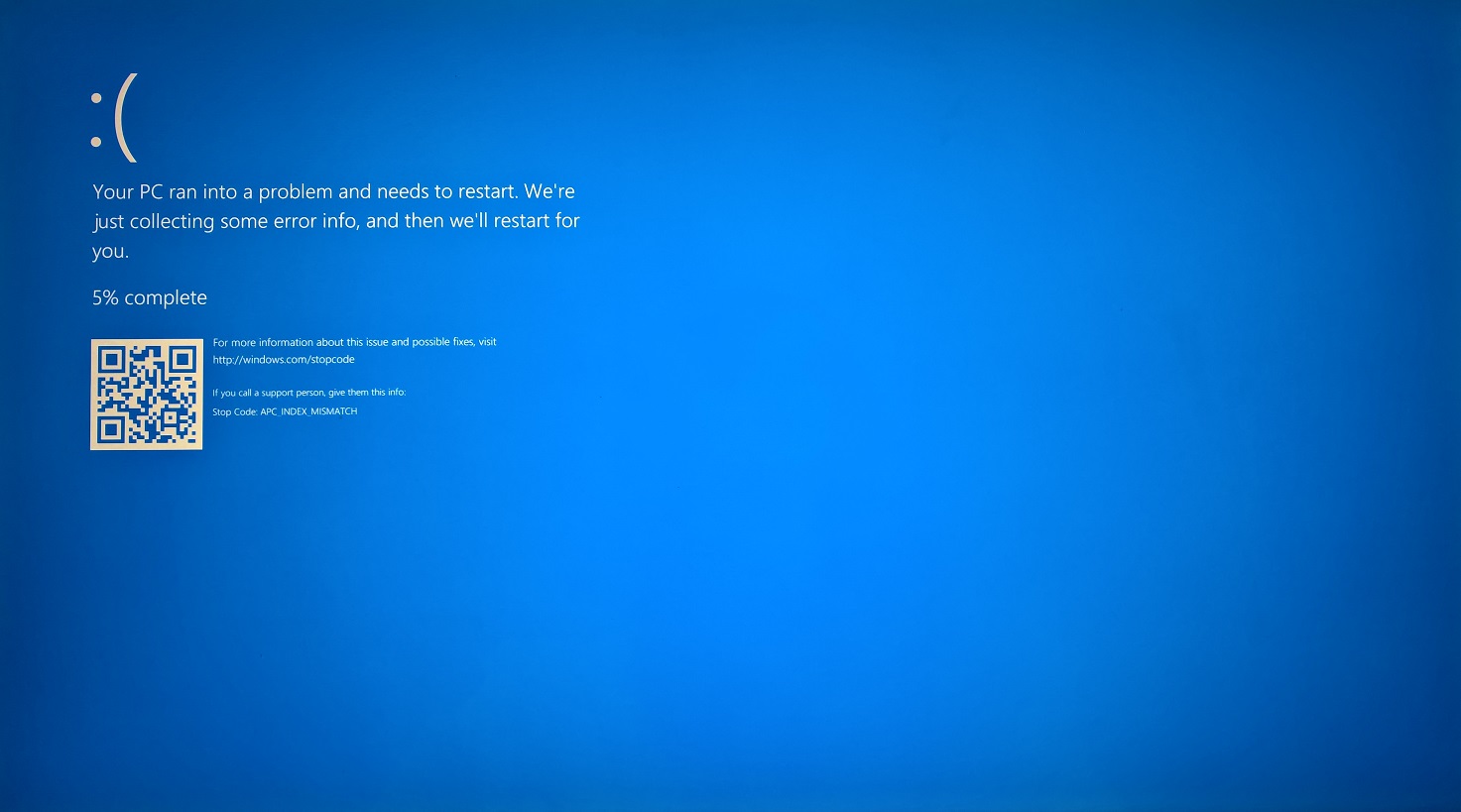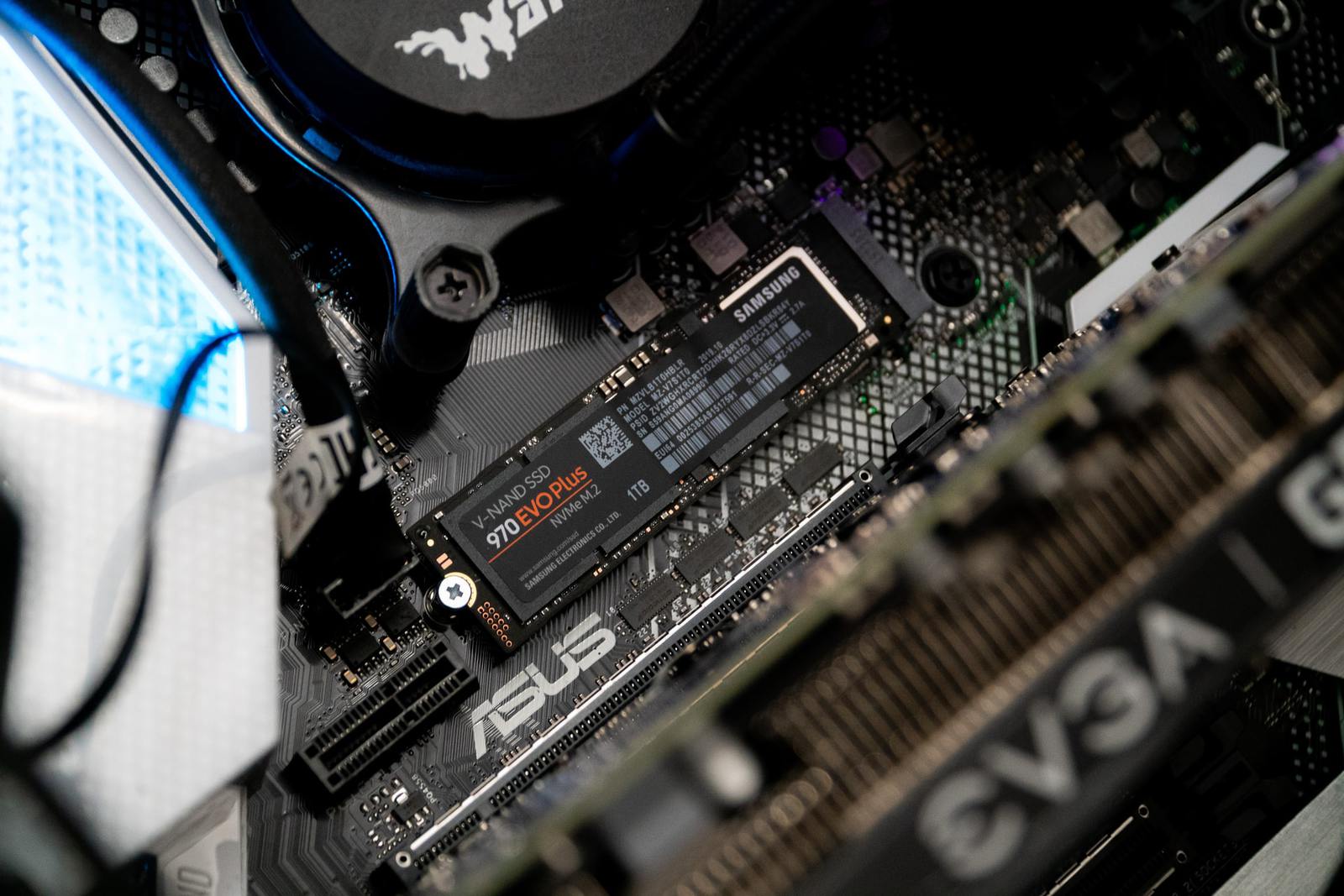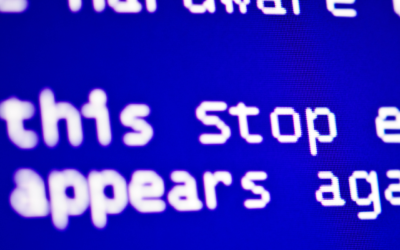Power button pressed but not starting
It can be scary and troublesome when your computer doesn’t turn on after pushing the power button and there are various reasons why this could happen.
If there is no power at all going into your desktop computer system a major factor could possibly be the PSU (Power Supply).
Usually taking out the power supply and testing with another one can verify this or using a power supply tester.
Also testing another power cord can help because there has been times when these have been faulty and by replacing it, the computer has started to work.
It can also be the motherboard which might require fault testing. And may require a computer repairing company to do this for you.

Example of Desktop PC Motherboard
If its a laptop, it could be motherboard, charger or charging port. Most the time when there’s a power issue or charging issue with laptops it can be the DC Jack (Charging port where the power charger plugs into). At times these can break and need to be re-soldered or replaced.
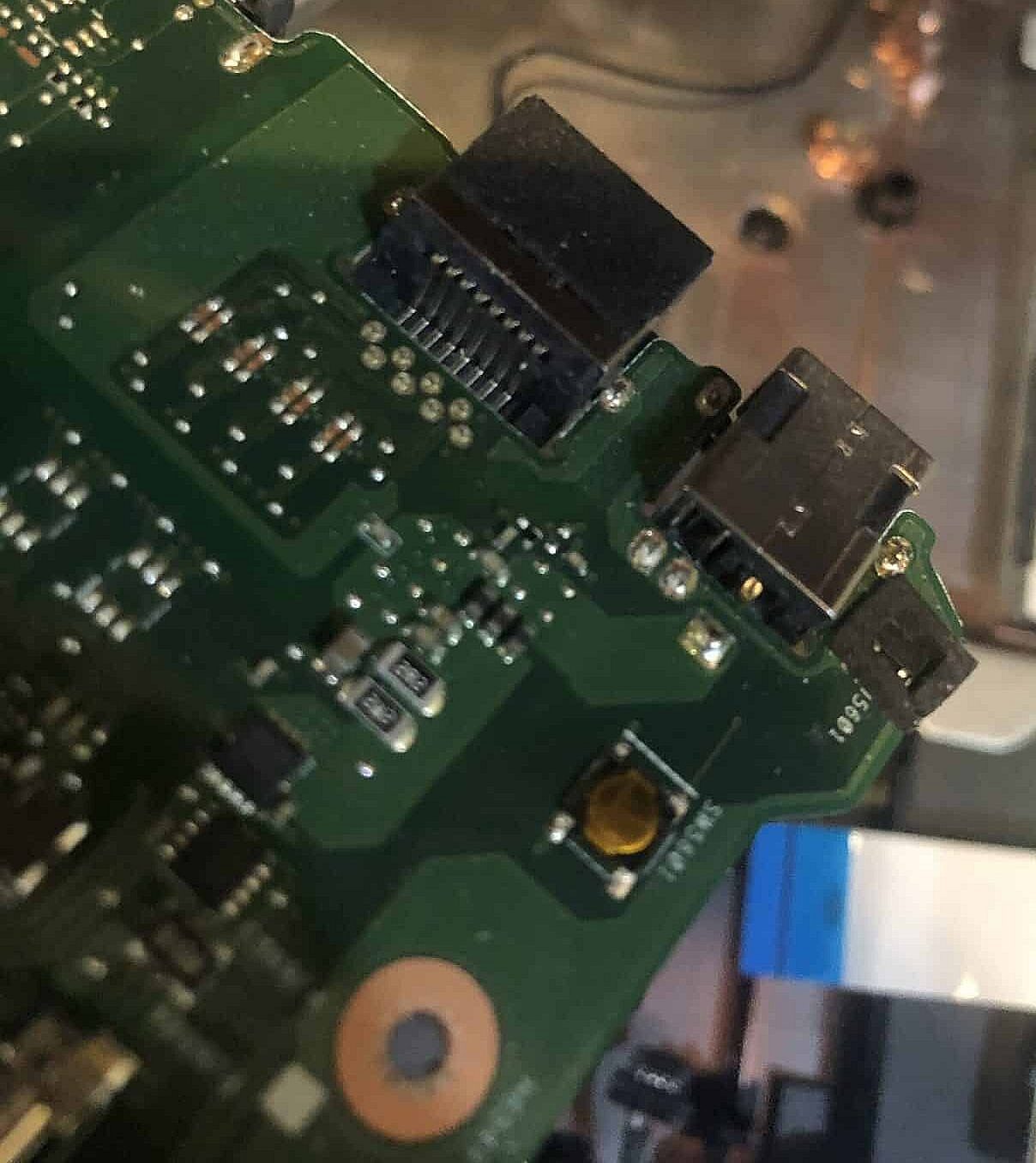
Example of a DC Jack Broken
Power comes on but no display
This is when you hear sounds and see lights but you get no display on the screen. This problem could be caused by variety of different things some of them include:
- Faulty graphics card, which can be tested by taking out the graphics card and if there is onboard graphics try switching to that one.
- Faulty RAM, usually we get beep codes with this one. Replacing the ram can help with this.
- Faulty Motherboard
- A plugged in device that is faulty (USB drives, cables, etc.)
- Faulty cable from the computer to the display
- The monitor is faulty
Note: We recommend you get a technician to do this for you as you may damage your computer or hurt yourself. Make sure you read other tutorials on the internet and get familiar with how to safely open and repair your computer yourself. This article is just for information purposes.

‘
Lights up, can hear sounds and may or may not see display, but doesn’t go into Windows
This is like a semi boot-up where the computer will start up and try to load but wont go further. So you can see something on the screen but not the actual operating system.
When the computer first turns on it goes through a booting process where it has find all the parts in the computer and do a basic check as to see if there all there and ready.
So the BIOS will go through doing a quick check on the Motherboard, CPU, RAM, Graphics Card and any other devices. If there’s a problem with any parts it will then lead to the computer making beep sounds which indicate the part which is not working properly.
If this is the case then you will need to look at the error sound codes for the particular motherboard.
If all that goes through okay we may at some point arrive at some type of boot missing type of message, which generally means something wrong with the hard drive which may need to be replaced.
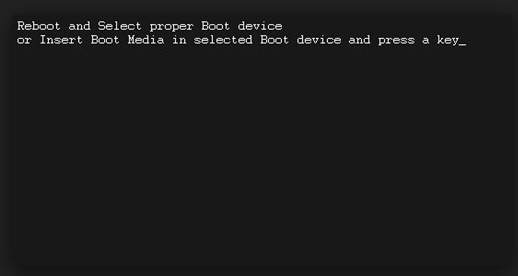
‘
Error message just before getting into Windows or not getting further past the spinning Windows icon
This is a general indication of some software problem with Windows and could be anything from corrupted filesystem and drivers, antivirus software, viruses or malware, faulty programs or failing hard drive (which is corrupting the file system). It could possibly be other hardware problems too as when Windows tries to perform tasks it will run into a problem trying to utilize the hardware and show a blue screen.
This can be difficult to repair and if Windows is unfix-able it may require a backup of the data from the hard drive and a fresh installation of Windows, then the backup restored.
Its possible to get hold of a antivirus rescue disc to scan your hard drive for malware problems. this will scan your computer outside of the actual Windows environment.