Did you know most laptop keyboards can be replaced? , but when would you want to replace a laptop keyboard? You may want to replace your laptop keyboard when you notice keys not working properly, if they are sticking, if you are getting random key presses or maybe the key letters have worn away from the keys making it hard to know which key is which.
- You could also possibly get the keyboard changed when it is dirty and grimy, and you wanted to clean it up a bit.
Need someone to replace your laptop keyboard? We can help.
Before replacing your keyboard
Before replacing if your having issues make sure its not software related. Sometimes keyboard drivers can go funny and not detect the keyboard properly.
- By going into Device Manager if you are on Windows, you can uninstall the keyboard driver and reinstall it again.
- You could also probably go further to make sure chipset drivers are up to date and even update your BIOS if its on an old revision.
(Be careful when updating your BIOS manually as you could potentially damage your laptop and preventing it from booting.)
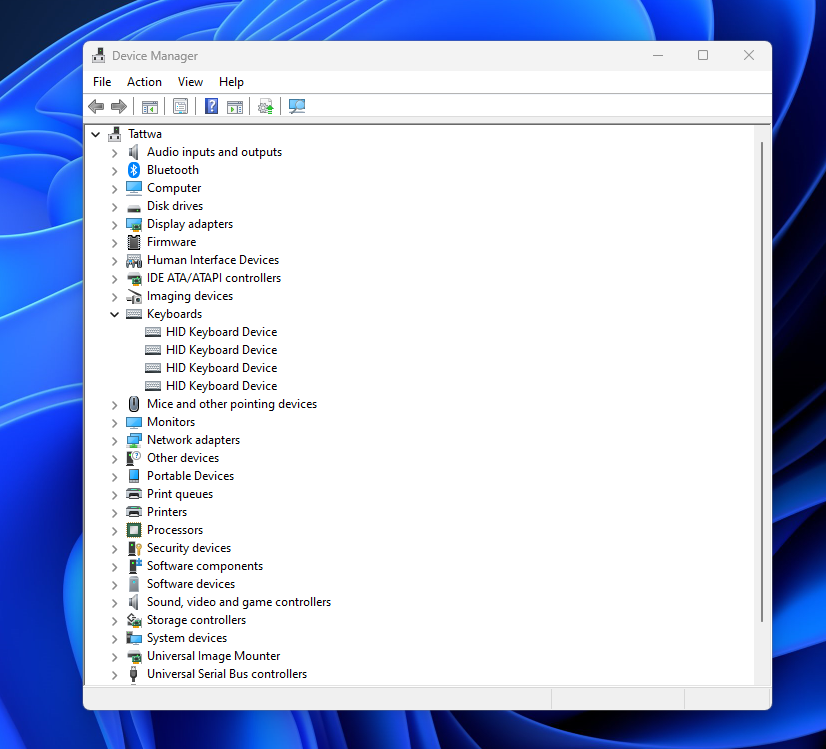
You may be able to replace a single key
If your key has come off, you may be able to get a replacement to attach it back to the keyboard if the clips are not broken and the plastic fitting isn’t lost. Depending on the model as well.
How much does it cost to replace a key on a laptop keyboard?
This depends on your model and how you go about it. For example: If you are going to do it yourself or get a technician to do it. Generally your looking at about $50+ for the keyboard off eBay or a third party seller then the tools and time it takes you to change it.
If a technician replaces it you will be paying for the keyboard and the time charged by the technician. But at least you know its done better and you have something to fall back on if something goes wrong.
How long do laptop keyboards last?
They usually last as long as your laptop if you look after it but they can also generally last 4-5 years. Apple keyboards have a longer life expectancy. It all depends on its use and if there is damage that’s happened at some point that could shorten that. Like liquid spill, knocking a key off, dropping the laptop, etc..

How to replace a laptop keyboard?
There are two ways to go about replacing your laptop keyboard. One is to attempt to change it yourself and the other is to get a computer technician to change it for you. If you do not feel comfortable changing it yourself its best to go the computer technician approach.
- To attempt it yourself you would need to know that each laptop is different in terms of difficulty. Some easy, some hard and may involve a lot of work.
- The easy type of laptops will usually require you to undo the screws in the back of your case and then leverage the keyboard out from the slot in the palm rest being careful to undo the ribbon cables underneath the keyboard.
- The next type of keyboard may require you to remove the casing of your laptop, then removal of the motherboard after that removing the keyboard out from underneath the palm rest.
- More difficult types will need you to completely disassemble the casing and motherboard then unscrewing and melting plastic rivets holding the keyboard in place.
- You may even need to replace the whole palm rest assembly which has the keyboard if there are further difficulties.
- You will need to be gentle and have patience when removing screws and parts out from the laptop as it can be quite easy to cause damage.
CAUTION: You will need to make sure the laptop is powered down and battery is removed before attempting replacements.
** Precautions for the specific model will need to be taken to prevent damage. Make sure you thoroughly look through the guide for your model.
We are not responsible for any damage down to your computer while you change your keyboard, we are just outlining the basics of what needs to be carried out. We recommend using a computer technician.

How to know how to replace for my specific model?
You can find guides on the internet which will show you how to dismantle certain models of laptops.
You will also need the specific keyboard that is for your particular model. And, check if it needs a backlight.
What tools will I need?
You will need as a safety precaution an anti-static mat, screw drivers, little containers to store the screws and parts, anti-static gloves are a helpful, slim tool to open the casing.




