Laptops use lithium ion batteries, which a rechargable. They also contain chemicals that can leak into the air when they overheat, batteries can also lose charge or bulge.
These things can happen over time or also after sustaining some damage (drops, impacts, etc). Also laptop batteries are only rated to really only last a few years. To fix the battery it is recommended to do a replacement.
Need someone to replace your laptop battery? We can help.
When would you need to replace your battery
- If your battery isnt charging or not holding charge for long it is an indication that the battery is failing and will need to be replaced. You might still be able to use your laptop but you will have to keep your charger plugged in. Some laptops will drop performance because it doesn’t have the battery as backup.
- If you notice a bulge or split in your laptop case that wasn’t there before, it could be a sign of bulging battery and could be dangerous and cause damage. Bulging batteries can catch fire causing damage to your laptop, injuring you or damaging things around it. It is recommended not to leave a bulging battery in your laptop but get it changed.
- Notice your laptop getting hotter than normal when running on battery. It could be a sign your laptop is working more because the battery is failing.
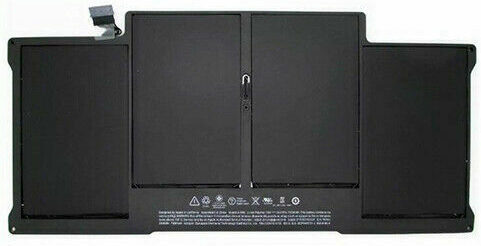
Is it worth it to replace?
Laptop batteries are generally pretty cheap to replace except for certain models and maybe MacBooks so really its always good to change your battery but there is some cases where your probably best off just leaving it plugged in or replace your laptop.
- If your laptop is very old, maybe 8+ years you may not want to bother replacing it.
- Damage done to your laptop from a bulging battery, may be worth buying a new laptop.
Checking battery health
There are a few tools you can use when inside Windows or your macOS to estimate your battery life.
- Powercfg Battery Report (Windows) – From with inside windows, open the command prompt and run “powercfg /batteryreport”. This will create a battery report in html format to your desktop which you can double click on and read. Keeping an eye on the Full charge capacity over time, if its degrading its a sign of battery not reaching its rated max charge.
- BatteryInfoView (Windows) – A little app that gives information about the laptops battery, detailed and observes changes in the battery capacity. Link.
- Coconut Battery (Mac) – Battery monitoring tool that focuses on providing current charge, full charge capacity and design capacity. Link.
- Built in Power Information (Mac) – Holding Option Key, Apple menu. Going to system information, under hardware section then selecting Power tab.
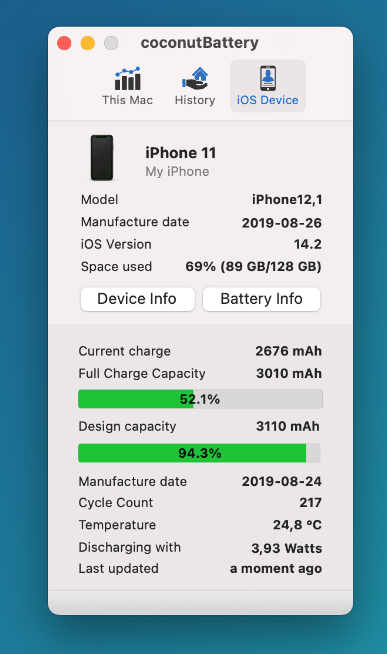
How much does it cost to change a battery in a laptop?
Each battery is different but they are generally around cost around $40 – $60 for a generic battery but genuine batteries may be upwards of $60+. Higher end laptops may cost considerably more.
If you are changing it yourself it will be free to replace but getting a technician to change it for you may add a bit extra to the price.
Some MacBook batteries use adhesive and are difficult to remove a technician will charge for the removal and installation of the new battery which could work out much more.





