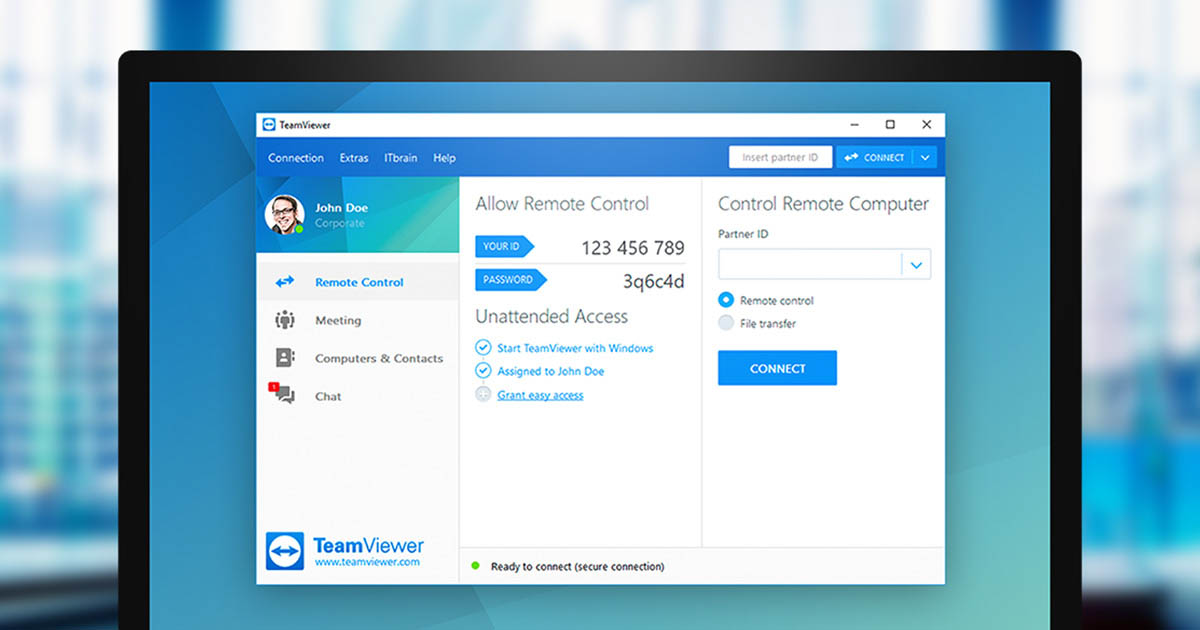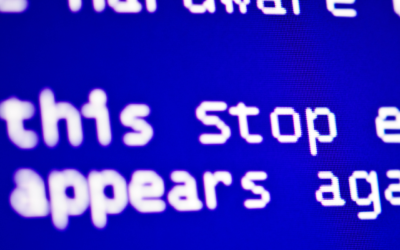How to get your computer repaired online?
Getting your computer repaired online isn’t all that difficult. And in all honesty it requires less messing around than actually calling someone around or dropping it off at your local computer store.
The only real fus in getting ready for someone to fix your computer online is for you just to setup the software they use to connect to your computer which is called remote support software (we use a program called AnyDesk) but different companies may use different programs.

Is getting your computer fixed over the internet safe?
Remote support software is generally secure and is fitted with high standard security to prevent unwanted users. An ID and/or Password will generally be given to you which is the access to your computer and this must be given to the technician.
In terms of Teamviewer, after the technician has finished you can close down the program or restart your computer and the program would have reset your password so the technician is not able to gain access into your computer after they are finished.
With AnyDesk you will give your ID/Address to your technician and they will send through a confirmation prompt that you will need to accept.
Just a notice: Before using remote support make sure to do some research on the company you have chosen. Check to make sure the company has a physical location. Be careful of services provided through search engine ad listings as some of them operate from overseas and don’t wish the best for your computer and can cause damage or loss of files. If you feel anything is not immediately turn off the power at the main power point this will close the connection and prevent any malicious programs from running.
The benefits of getting your computer repaired online?
Remote support takes a lot of hassle out of getting your computer fixed by allowing you to sit in front of the computer and watch as the technician fixes your problems.
You don’t need to get ready and clean the house for an expecting visitor or have to disconnect and pull apart your computer to bring down to your local computer shop, you can just rest at ease talking over the phone while the problem is getting fixed.
Most problems can be fixed straight over the internet without you having to really do anything. The only things that cant be fixed are actual hardware problems that need to be replaced, upgraded or software issues that stop the complete booting of the computer.
For this you will need to have a physical technician to carry out the repairs.
Yes, we do provide computer repair services over the internet
If you were wondering if we provide computer repair services over the internet , then your in luck because we do. And a majority of our customers are happy to get their problems fixed over the internet because it saves them lots of time.
All you have to do is give us a call on 0479 100 163 or you can schedule a booking through our website.