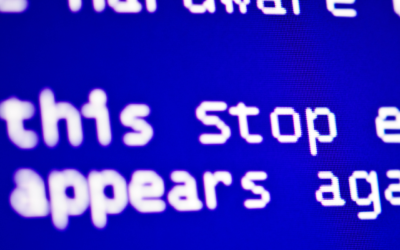Yesterday I provided my services to a customer that was experiencing problems getting her new modem to connect to the internet. Her modem was in a separate room, and so she stretched a network cable from the room into her office and extended using a small hub.
When having a quick look at the computer, her IP address was showing an incorrect IP address from the actual network she was on which should have looked something like 192.168.0.?.
On the MAC this was checked by going to network preferences and seeing how it was connected with DHCP if it’s showing 168.?.?.? then it’s not working correctly. From a Windows computer, this can be looked at by going to CMD prompt and typing in IP config.
So having a look at the hub I could see there wasn’t any lights or data passing through it so we checked the connection to the router and noticed that it had been plugged into the router in the WAN port which for this particular modem it should have been in one of the LAN ports.
So upon switching the cable to the LAN port, it worked straight away. Internet started to work again, and now she can use the internet for work.
If you are experiencing a problem like this using this particular setup make sure you have checked where the cable is plugged into.