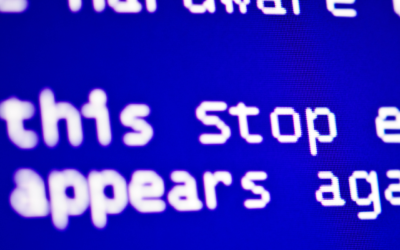Computers have become an important part of our life, they make life easier reducing the need to carry out many tasks manually but they also have downfalls. Computers don’t last and operate well forever so we are faced with software and hardware troubles which can cause problems for the operator.
There are different types of repairs associated with computers that may need to be carried out at some point by a computer technician. If you are looking for computer IT services near you we service all the suburbs of Nillumbik and outside as well.
Below we have listed some of types of computer repair services there is.
Removing viruses, malware, adware or spyware
This problem is very common and usually takes place when you have entered a fishy website, received a dodgy email , have just generally viewed your social profile (entering your computer through an advertisement on the page) or have visited a website that displays ads.
It can also happen by installing software which as a bonus installs adware along with it. Sometimes they can just pass through into your computer when you aren’t even doing anything by entering an insecure area of your computer.
This type of service will need the technician to stop the malicious software from running and then to analyse the damage. If need be the damage will need to be fixed and security bolstered to prevent future issues.
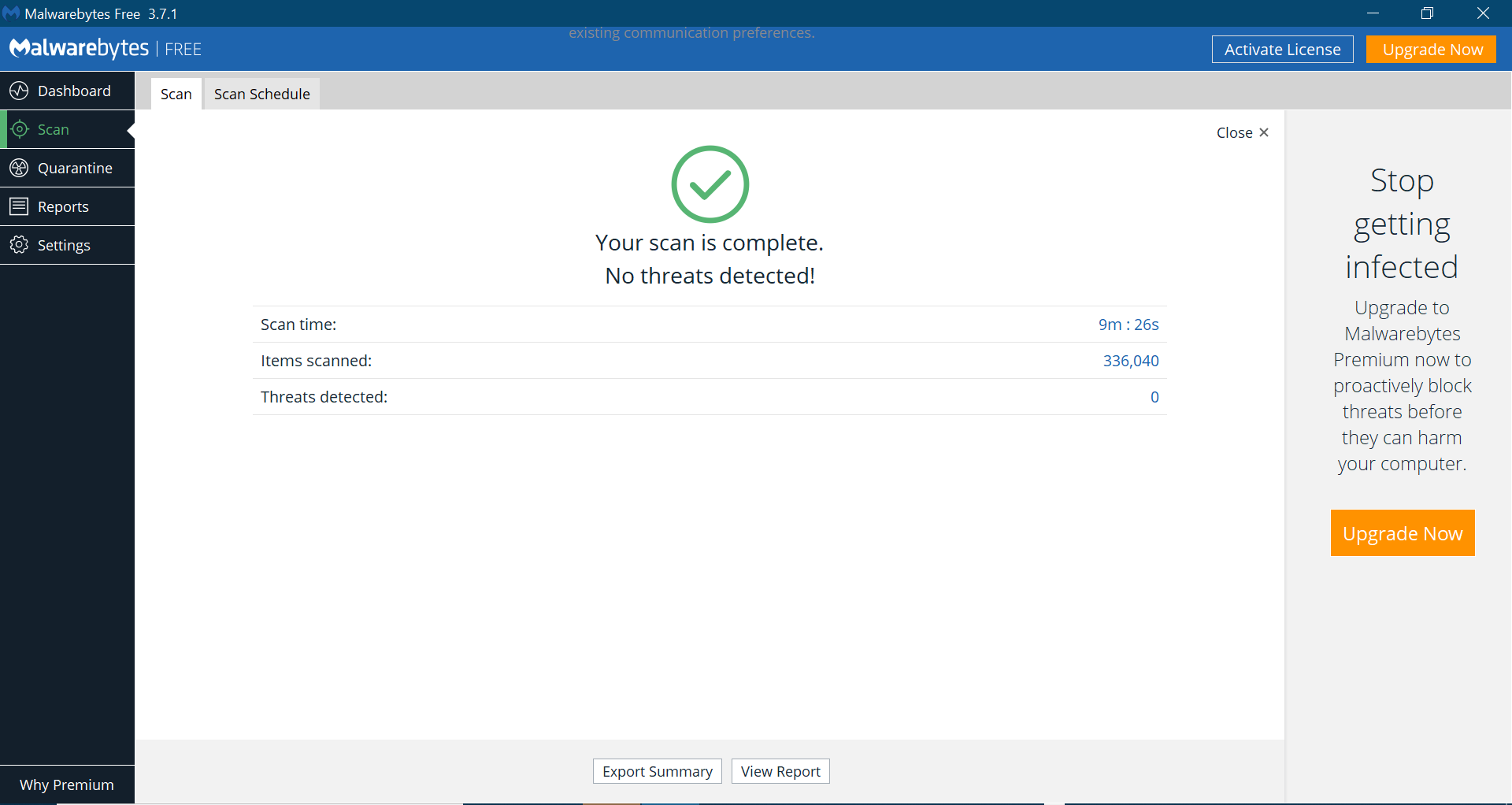
Hardware issues and diagnosis
A computer consists of several parts that are paramount to the running of the system, if for some reason one of these parts fail to operate properly or stop working completely there will be a problem running the computer correctly or at all.
A computer technician can diagnose the faulty hardware and take the proper precautions on how to repair or replace that problematic part.
Other parts that the technician may need to replace if there is a fault as part of a service:
- Motherboard / Logic Board (Mainboard that connects all the parts together) – The motherboard has various chips attached to it which are important to the functioning of the parts which include; north and south bridge chipsets, BIOS and onboard graphics chip.
- CPU/Processor (The brain of the computer that processes all the tasks that need to be accomplished)
- RAM (Random Access Memory – A really fast temporary type of storage that can hold large amounts of data to be used quickly or at the time and then discarded. Which is sent directly to the processor. Classed as the computers working memory.)
- SSD/HDD/M.2 – This is the storage device for your computer where all your data is stored. When this drive is failing the drive will need to be replaced by backing up your data. If its complete failure it will require a data recovery specialist.
- Graphics Card – These help to provide a video display to your computer so when this fails you can lose your picture or experience weird issues with the display on your computer. A service related to the graphics card will require a replacement or if possible repair.
- Battery – (Batteries can fail after some time and will need to be replaced) – Replacements on different models rank in difficulty.
- LCD/LED Screens – Technicians can also replace laptop LCD/LED screens that are cracked, pixelating or completely dead as well as replacing laptop keyboards that have stopped working or are unresponsive.
Some other important hardware that may need to be assessed if not working is the CD/DVD ROM, Printers, Scanners, Webcams, Monitors, USB sockets, Network Cards, Wireless Cards and more..

Software Updates
Most software is updated regularly to ensure all bugs are ironed out and to add new features, but they are not perfect and at times can interfere with hardware settings, drivers and other types of software.
Over time software and drivers can get corrupted and cause all sorts of issues like not being able to start certain software, not being able to access hardware or plugin devices like USB, leaving yourself open to security risks. You can also get weird errors or loss of data so its best to make sure they are always up to date.
When tackling these problems its best to make sure all your software is up to date to the most recent and that your operating system (Windows, MACOSX, Linux) are up to date as well.
Just making sure everything is up to date can fix a lot of your problems, but if you are still faced with issues a more thorough investigation into the problem may need to be done.
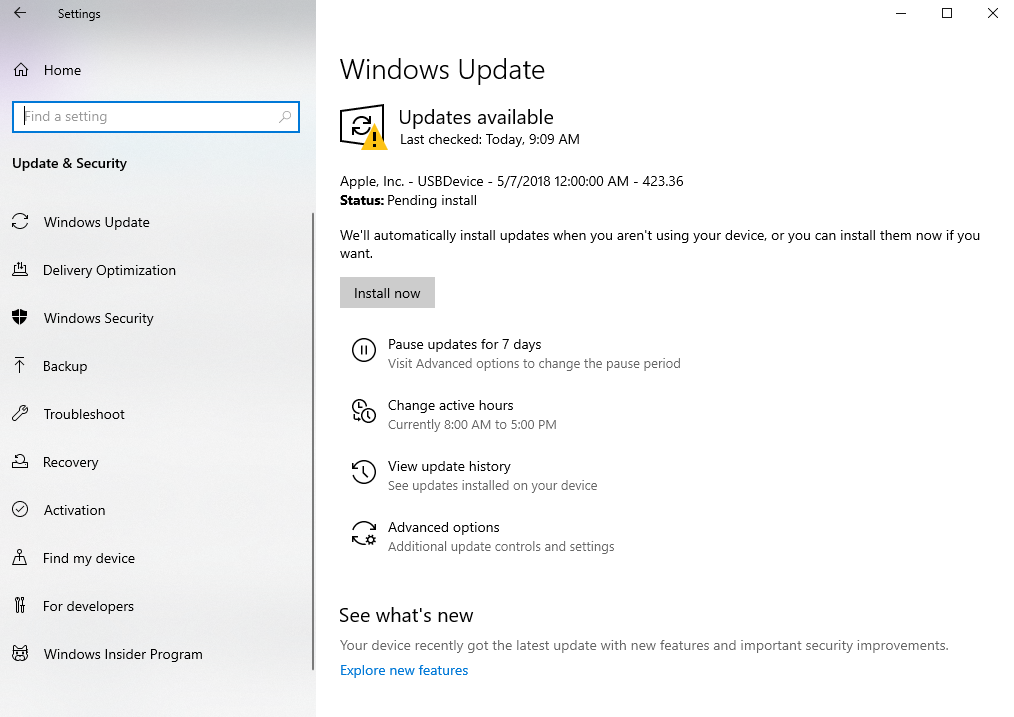
Data Recovery
Nothing is more saddening than losing data from your hard drive or storage device or not being able to access it to retrieve the data you need for school, business or to view the photos of your past memories.
Depending on the state of the device you may need a data recovery technician to assist with acquiring this data for you.
- First, software-based methods and minor hardware adjustments are attempted which is generally cheaper and then if that is not successful its possible it will need to be taken to a data recovery specialist center which can be very expensive.
If a HDD is dropped while it is operational the needle can get embedded into the platter or other moving parts can get damaged lowering the chances or success. If the HDD was off during a knock or fall there are better chances but still, the needle can get stuck on the platter which can be moved back to position but maybe not as bad as if it was spinning.
If the needle gets stuck on the platter it can also cause a scratch which can make it impossible to retrieve the data from the section of the platter.
Storage device failures can get much more complicated than those however and could cost a lot to get the data retrieved.
A safer alternative to external HDDs is the use of SSD drives which don’t have moving parts, but these also fail as well and can be much more difficult to recover from (but they are pretty much resilient from drops), another alternative is to use online cloud storage as an extra to backup.
If you have Microsoft 365 you get 1TB of space to backup your files to or you can sign up for Google Drive.
If the HDD is in your computer, look out for signs of the computer slowing down, pausing or freezing as this can be an indication of HDD trouble. Make sure you keep backups of your files in-case.
We can assist with data recovery you can contact us on 0479 100 163 or online.
How computer repairs are carried out
There are a few ways you can get your computer fixed which consist of:
- Remote Support – which involves your problem getting fixed over the internet using special software
- Computer Drop Off – which involves you bringing in your computer to the workshop
- Pickup, repair and delivery – which involves the technician picking up your device, repairing it and bringing it back.
- Onsite Repairs – which involves a technician coming to your location and fixing it.